11월 10 2010
Free Capture Utility – Skitch
빈이아빠가 맥에서 주로 사용하는 무료 캡춰 유틸리티입니다. 몇년전부터 베타로 무료로 공개하고 있는데 상당히 좋은 프로그램입니다. 아래의 웹사이트 이전 작업의 공고센스만큼 사용법과 인터페이스가 깔끔합니다. 그런데 프로그램의 아이콘이 분홍심장인 것이 아직도 이해되지 않는다는… 글쓰는 동안 잠시 생각해보니 피노키오의 심장이 비었군요!
http://www.macupdate.com/info.php/id/27134/skitch
Skitch allows you to take screenshots on your Mac, edit them and share them with others. It makes the sharing process seamless by making it a natural workflow to send the image (with edited arrows and other highlights helpful to your client) to them via email or automatic website uploads. It is especially popular with the designer community, as they show their clients rough drafts of their work in a nearly automated process. It makes it simple to work remotely with someone and pass on work revisions and get feedback quickly. Other uses include:
- Snap a website
- Capture a chat moment
- Screenshot an application
- iSight snap your bad hair day
- Quickly sketch an idea
- Tap into your iPhoto Library
- Re-open images from your Skitch History

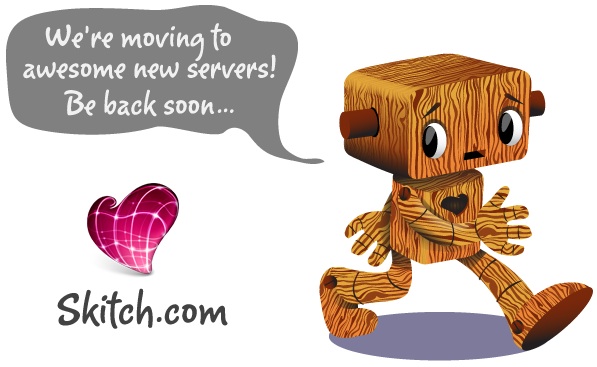
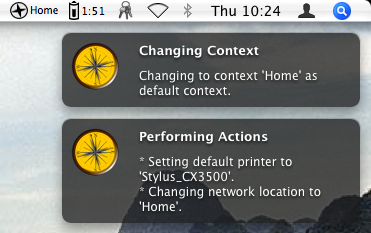
11월 10 2010
손톱 달이 뜨고 그 날로 꽃을 베어…
Photo by @wtcolor
지금 하늘엔 손톱 달이 뜨고 그 시린 날로 이 노란 꽃을 단칼에 베어 내어 한겨울을 지나고 오랜 친구는 아니지만 세상살이 맘 맞는 친구같은 사람들과 가끔씩 지나가는 사람들과 한 잔 나누어 줄 술 한 독을 만들 수 있을 듯…
Photo by @vinipapa – 사찰음식점 '바루'에서
By vinipapa • 수다떨기, 엄마아빠 • 0 • Tags: 국화, 달, 손톱달, 술