1월 2 2011
맥
11월 24 2010
맥용 무료 데이터 복구툴 – Disk Drill

Mac Data Recovery
With Disk Drill you'll be able to recover your lost data the Mac way! This means Disk Drill is the data recovery software designed and created exclusively for Mac OS, it handles Mac file system especially well, and also lets you recover data from other hard drives right from your Mac. Extremely clear wizard-like user interface guides you through the data recovery process and offers several options for successful macintosh data recovery. Was your hard drive formatted? Is your external volume not accessible any more? Mac Data Recovery software by CleverFiles will help you recover what is still available on a binary level.

Prevent Data Loss
Disk Drill features unique Recovery Vault technology which helps you protect your data from occasional deletion and other file system errors. Once Disk Drill is installed in your Mac you can start protecting data right away, even on external drives that you regularly use. Recovery Vault monitors your file activity and lets you recover files and folders natively on Mac file system and FAT volumes.

Recover any data on a Mac
Disk Drill can recover data from any media, no matter which file system it is formatted in: HFS/HFS+, FAT, NTFS, etc. In case file system is no longer readable, Disk Drill will attempt to find any lost data in a binary mode, reading your disk as a raw media. Any mountable drive can be scanned and analyzed: memory cards, external and internal hard drives, iPod and iPhone, camera and so on.

Mac Recovery in Seconds
You can use Quick Scan or Recover from Vault modes to quickly analyze existing file system catalog and recover deleted files unexpectedly fast. If your files were deleted long ago or disk cannot be read regularly you can use Deep Scan option to find and recover data on a low level. While this might take longer, this data recovery method may be extremely effective.
By vinipapa • 무른모, 정 보 • 0 • Tags: Data Recover, free, Mac OSX, 맥, 무료, 복구
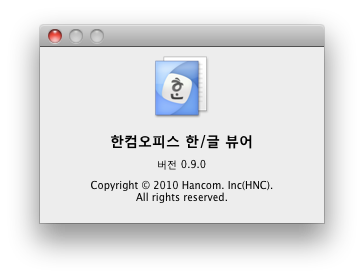
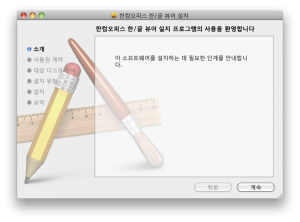
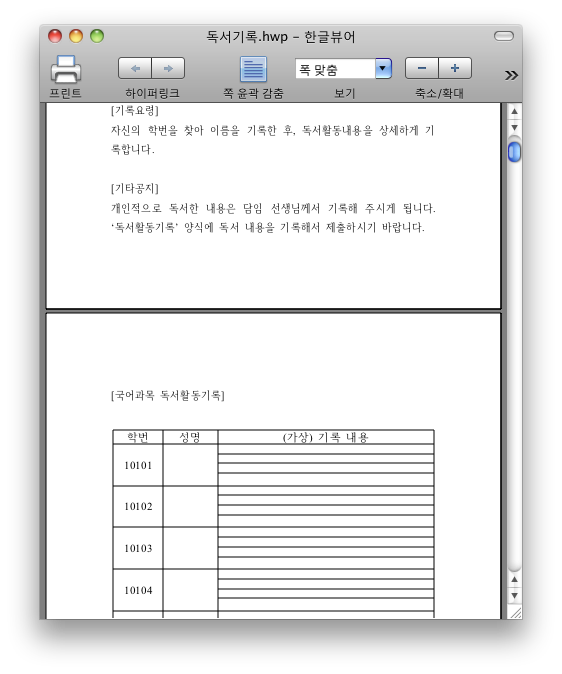
11월 30 2011
스티브 잡스의 웰컴 투 매킨토시
http://vod.yes24.com/MovieContents/MovieDetail.aspx?did=D000039872
그 날을 생각하며 …
By vinipapa • 책읽기 • 0 • Tags: Mac, 맥, 웰컴 투 매킨토시